
Nowadays, every college student needs a laptop- even more so for computer science majors. After all, it’s in the name “computer science”. We are talking about powerful, highly capable laptops that can run various programs and applications that CS students would need to use and master in their classes.
As such, choosing the best laptop for computer science students is no easy task. You’ll need to look for some serious specs and lots of exciting features. The good news is, there are plenty of suitable options available, so it all boils down to choosing one that meets your class requirements, preferences, and budget.
For that, we are here to help.
Top 10 Laptops for Computer Science
Here are our reviews of the ten best laptops for computer science in 2021. All of these selections can run every programming language and IDE or CS software that you’ll encounter throughout your college days. These laptops offer the best in terms of build quality, user comfort, display, weight, design, and great programming and coding experience.
Apple 13″ MacBook Air

If you’re looking for a laptop for computer science, nothing beats the MacBook Air by Apple or any MacBook for that matter. See, MacBooks are extremely popular with CS majors and other students heavily involved with coding and programming projects. They’re a top choice for lecturers and professors as well.
That’s simply because MacBooks come packed with hardware, and in various configurations, too. The MacBook Air, for one, comes with an Intel Core i 5 or i7 processor and 8 to 16 gigabytes of RAM plus 256 to 512 gigabytes of a solid-state drive.
The best part is, you don’t even need the highest specs since even the lower ones are enough for hardware demanding projects such as Android Development. In any case, the MacBook Air offers 13 hours of battery life on top of a thin and lightweight design that you can conveniently carry anywhere you go.
- 13” TN 1440×900 display
- Intel Core i5 2.9GHz CPU
- Intel HD integrated GPU
- 8GB LPDDR3 RAM, 256GB SSD
- Lightweight ~3lb profile
- +13 hour battery life
Acer Predator Helios 300 Gaming Laptop

The problem with powerful laptops that come with high-end specs is that they are often way above a college student’s budget. Thankfully, that’s not the case with the Acer Predator Helios 300 Gaming Laptop, which is one of the most powerful machines of today, all for the cost of a standard mid-range laptop.
This features sleek aesthetics with its metal back panel, palm rest area, and keyboard, along with a plastic bottom and screen bezel. This makes for show-stopping looks and a vivid, crystal clear display. It also has a superior cooling system to prevent overheating.
The solid-state drive is particularly noteworthy since it allows you to save and store all your projects down to the tiniest details. It can also smoothly run complex programming tools like Shogun and TensorFlow, as well as high-end games like Overwatch and Fortnite.
- 15.6″ 144Hz 3ms Full HD IPS Display
- Intel i7-9750H 4.5 GHz CPU
- 6GB GTX 1660 Ti GPU
- 16GB DDR4 RAM, 256GB PCIe NVMe SSD
Microsoft Surface Pro 7
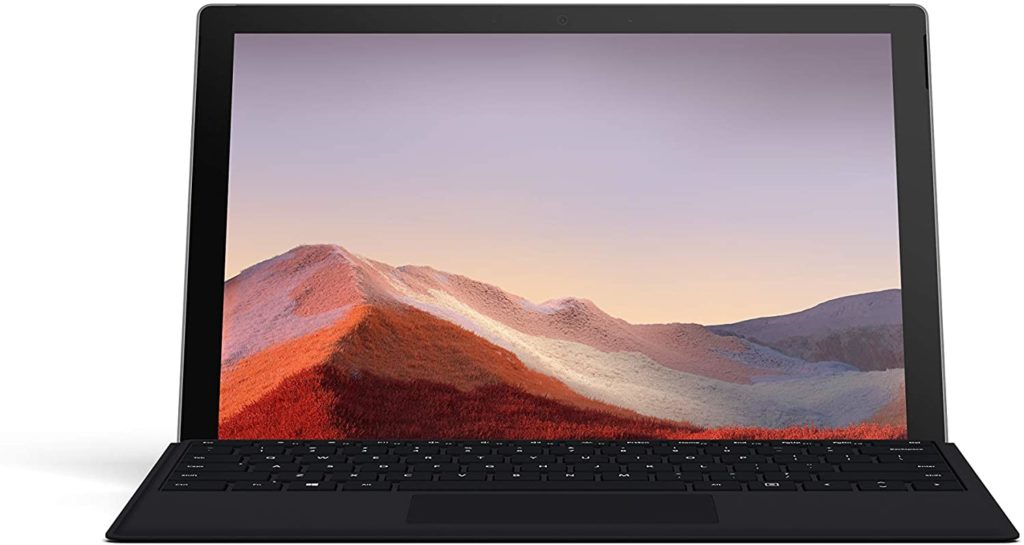
As a student, you don’t have much use for a super-powerful laptop. You can save that for when you’re already a developer with a steady paycheck to invest in the most expensive laptop you can find. For now, you need something that is powerful enough to meet your coding and programming needs but also offers certain conveniences to make student life easier.
One of the best in that department is the Microsoft Surface Pro 7, which features the stylus and OneNote to replace all your heavy books, notebooks, and pens with a sleek device that lets you take notes directly on the stylus, and organize all your notes and PDF files with OneNote, so you can find pieces of functions and code quickly.
Not to mention, it’s not ridiculously expensive by any means, and it is easily configurable to whatever specs you want depending on your needs and preferences. That said, make sure to stick with at least 8GB of RAM.
- 12” 2736×1824 IPS display
- Core m3, Core i5, or Core i7 CPU
- Intel HD/Iris integrated GPU
- 4GB-16GB RAM, 128GB-1TB PCIe NVMe SSD
- Lightweight 1.7lb profile
- +11 hour battery life
Apple MacBook Pro

We were saying earlier that any MacBook will effectively get you through your computer science degree, and the MacBook Pro is no exception. If you want a functional, powerful laptop that can handle all your programming and software development projects, the Apple MacBook Pro is a go-to for computer science majors.
It’s actually the most powerful Apple MacBook to date with its 6 core i7 2.6GHz hexa core CPU and 16GB of heavy-duty RAM, plus a sophisticated 256GB solid-state drive. All these specs are sure to handle intense workloads and complex program codes.
To top it all off, the MacBook Pro even features a T2 chip that offers the best in terms of added security with its encrypted storage capabilities and the use of an enclave coprocessor so you can be sure that you alone can have access to your sensitive codes and programs.
- 15” retina display
- Intel Core i7 2.6GHz CPU
- Intel UHD Graphics 630, Radeon Pro 560X GPU
- 16GB RAM, 256GB SSD
Acer Aspire E 15

Acer seems to have a penchant for releasing powerful and highly capable laptops at an economical price point, such as the Acer Aspire E 15, which is engineered for modern users who need a laptop that can take on all their programming, curriculum, and work requirements.
This is a machine that delivers substantial power along with a high-capacity battery that lasts for as long as 10 hours so you can finish heavy programming tasks, which are a guaranteed success thanks to the 8th gen Intel Core i5 processor, GeForce MX150 graphics card, 8GB of dual-channel memory, 2GB of dedicated VRAM, and 256GB of a solid-state drive.
With this laptop, you can run Hotline, Basic Studio, and MATLAB simultaneously, letting you stay on top of all your project deadlines without a hiccup. It also makes for a great performance when it comes to running games smoothly and seamlessly at low to medium settings and even a few games at high settings.
- 15.6″ Full HD IPS LED-lit display
- 8th Gen Intel Core i5-8250U 1.6 GHz CPU
- NVIDIA GeForce MX150 GPU
- 8GB RAM, 256GB SSD
Also check out: the Acer Aspire 5
ASUS TUF (2019) Gaming Laptop

Another brand that offers budget gaming laptops is Asus, starting with their flagship luxury ROG series followed by the more pocket-friendly TUF series, which brings us to the ASUS TUF (2019) Gaming Laptop, a value-for-money option that delivers decent performance for heavy-duty usage and serious gaming.
It’s also one of the few laptops that make use of an AMD processor with the integrated AMD Ryzen 7 3750H and GeForce GTX 1660 Ti graphics card, giving you so much power and a sufficient 16 gigabyte DDR4 RAM to match.
This will let you do just about any demanding task and run any tool like the IntelliJ IDEA and PyCharm, so you can develop high-processing, serious applications. And in the unlikely situation that you need more RAM, you can easily expand it to 32GB. Either way, it comes with 512 gigabytes of PCIe NVMe solid-state drive to make everything go quickly and smoothly.
- 15.6” FHD IPS-Type 120Hz display
- AMD Ryzen 7 R7-3750H 4 GHz CPU
- NVIDIA GeForce GTX 1660Ti GPU
- 16GB DDR4 RAM, 256GB PCIe SSD + 1TB HDD
HP Pavilion Gaming Laptop

If you’re looking for equal parts programming and gaming performance, the HP Pavilion Gaming Laptop is a great option. It lets you create seamlessly, and afterward enjoy bouts of fun entertainment with the Intel Core processor along with the discrete graphics that seamlessly work together so you can do everything you need and want.
It’s one of the few laptops on this list that comes with a dedicated graphics card, which is actually unnecessary for computer science students, but nice to have nonetheless, especially if you want to do lots of 3D modeling and gaming.
It also features a nice 15.6 inch full HD screen with anti-glare and a high 144Hz refresh rate, along with up to 9 hours of battery life, 8 gigabytes of RAM, 1 terabyte of hard drive, and a Windows 10 Home operating system.
- 15.6”l Full HD IPS display
- 8th gen Intel Core i5+8300H CPU
- NVIDIA GeForce GTX 1050 Ti GPU
- 8GB DDR4 SDRAM, 1TB 5400 RPM HDD
2018 Dell Inspiron 15 5000

Technically speaking, the 2018 Dell Inspiron 15 5000 is at the mid-range of Dell’s entire lineup, but we can say with absolute certainty that it’s incomparable to other mid-range laptops on the market, and is a lot closer to looks and performance with many of its higher-end competition.
For one thing, it boasts of a sleek aluminum body complemented by an elegant display in 4K resolution. This top-of-the-line laptop also comes with a Core i7 processor and an AMD Radeon R7 graphics card to deliver subtle yet solid performance packed in high-end machinery.
In other words, the Dell Inspiron not only looks amazing, but it’s also performance is mind-blowing as well, and the bow on top is the competitive price tag that you’ll be hard-pressed to find on other laptops with comparable specs and features.
- 15.6″ Touchscreen Full HD display
- Processor: Intel Dual-Core i7-7500U 2.7 GHz CPU
- AMD Radeon R7 M445 GPU
- 16GB DDR4 RAM, 1TB SSD 4GB
ASUS ZenBook 13 Ultra-Slim Laptop
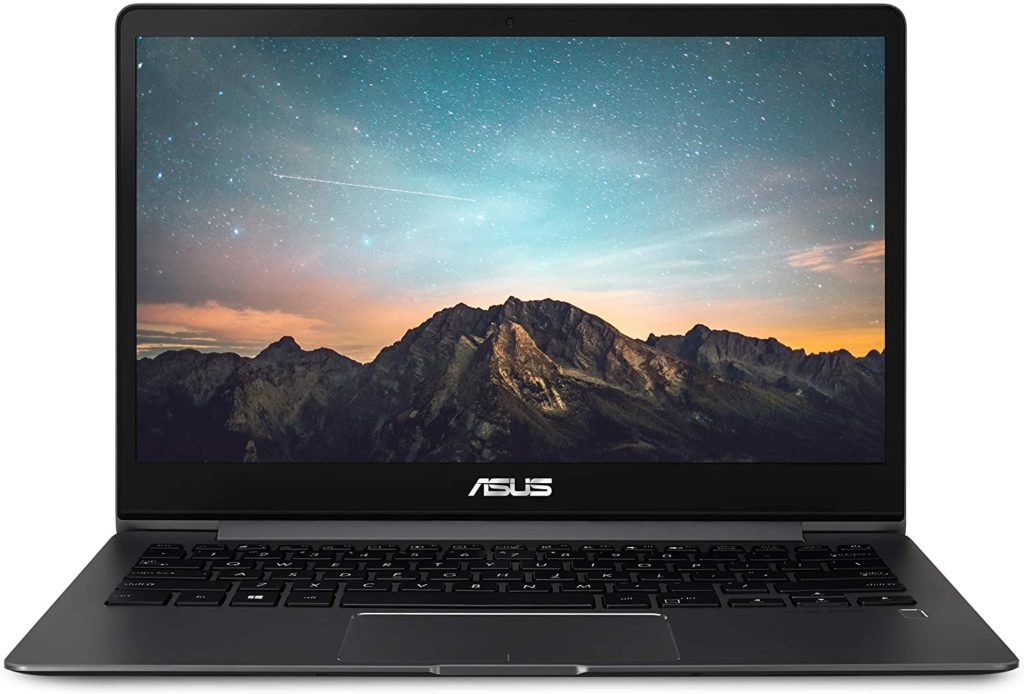
If you want the specs and features of the MacBook Air, but in a laptop that doesn’t come with the trendy Apple logo and the ridiculously expensive price tag, you should check out the ASUS ZenBook 13 Ultra-Slim Laptop, which actually offers somewhat better specs depending on how you look at things.
For instance, it’s also thin and lightweight comes with a large trackpad, offers an excellent battery life, and features an elegant overall design finished off by the full HD resolution display. That said, the chassis is made of an aluminum and plastic combination rather than the MacBook Air’s full aluminum, and the keyboard isn’t on par with the Apple laptop.
Even so, the hardware and software specs are definitely among the best in the category, and of course, it features a more user-friendly and widely compatible Windows operating system, so it’s certainly a great choice for a sleek and powerful laptop that’s not from Apple.
- 13” Full HD touchscreen display
- Intel Core i5-8265U 3.4GHz CPU
- Intel UHD integrated GPU
- 8GB DDR4 RAM, 512GB PCIe NVMe SSD
- Lightweight 2.5lb profile
- 8-hour battery life
HP ENVY 13-13.99 Inches Thin Laptop

Another excellent laptop for CS majors is the HP ENVY 13-13.99 Inches Thin Laptop, which stays true to HP’s branding of elegant and sophisticated looks when it comes to their entire laptop lineup. In fact, in terms of aesthetics alone, this laptop beats just about any other top-shelf laptop on the market.
Of course, that’s not all it offers. The HP Envy boasts of a high 4K resolution touchscreen display, a lightweight 2.8-pound profile with slim 0.6-inch bezels, an Intel Core i7 processor, NVIDIA GeForce MX250 GPU, 16 gigabytes of RAM, and 512 gigabytes of a solid-state drive.
To put it simply, this is a thin, light, and portable laptop that delivers superior power and performance, making it a great choice for a CS student who needs a laptop that he can easily bring from class to class.
- 13.3” 4K Touchscreen display
- Intel Core i7-8565U 1.8 GHz CPU
- NVIDIA GeForce MX250 GPU
- 16GB SDRAM, 512GB SSD
How To Find The Best Laptop For Computer Science
You’ve seen all our top recommendations for computer science laptops, but don’t go on our word alone. To buy the best laptop for computer science, you need to know about a few important things, including your course requirements, and the laptop specs you need.
Step 1: Check With Your Department
The first thing you need to do is to check with your CS department what they recommend and require in terms of laptop hardware and software. These include the following:
Software & OS
Ask your department what OS they recommend. While some CS departments are hardcore Microsoft users, others prefer to use Linux. Although, regardless of what your department uses primarily, MacBooks will never let you down. That said,
- Check the OS compatibility of the software you will be using in class. CS majors will mainly focus on code editors (vims or emacs) when it comes to homework and courses.
- Note that any modern laptop will run pretty much any CS software with zero issues, even the heaviest ones that are hardware and power demanding.
- In most cases, your school will provide all the necessary software you’ll need in your classes for free, so you shouldn’t have to buy them unless otherwise stated.
Assignments
As a CS student, you won’t really be dealing with codes that are time-consuming when it comes to running and compiling, save for a few rare instances such as one-time independent research works that are entirely optional. We’re saying this so you can better understand that you ultra-powerful gaming laptops are an unnecessary expense for cash-strapped students like you.
CS Lab
Any half-decent computer science department will offer a computer lab with 24/7 access for their students, so everyone can work on their assignments and projects, as well as do other things. This reduces the need to buy the most powerful laptop, since you have a reliable resource to do all your schoolwork, and in a productive environment at that.
Having said that, you should still invest in a good laptop, even a cheap, entry-level one, so you have something to use for simpler coding tasks, or even just taking notes in class and typing up reports and assignments.
Remote Access
Your CS department will also likely offer remote access, which means you can simply connect to your department lab’s computers to any laptop or desktop you have in order to run various software installed on those computers right from your dorm room.
This means that even if your laptop cannot normally run heavy software, it will become possible through remote access, since the lab computers are what’s doing the actual work, and your laptop is acting pretty much like a mirror screen. It also means that you can buy any cheap laptop or Chromebook for most of your regular schoolwork.

Step 2: Look For A Laptop With These Specs
A laptop for computer science doesn’t have to come with superpowers. For the most part, you can just focus on what every college student wants from a laptop- affordability, comfort, portability, and aesthetics.
That’s not to say that you should waste money on a cheap laptop that won’t last. To help you find a good laptop that will give you great value for your money, here are some important factors you should consider:
Display
When it comes to coding and programming, you don’t just need storage and processing power. You also need a decent display that lets you see what you’re doing.
As a CS student, you’ll be staring at your computer screen for hours on end as you write your code (or if we’re being honest, trying to figure out where you went wrong). This means you need a good quality screen with decent resolution so your eyes won’t be strained after just a few minutes of looking at the display.
Resolution: 1366 x 768 (HD) vs 1920 x 1080
If you buy a cheap laptop today, chances are you’ll get an HD widescreen resolution, which may be great for watching movies and such, but for reading code, not so much. The wideness of the screen makes for plenty of whitespace towards the end of your code lines, and you won’t see as much code due to the limited vertical viewing.
This will necessitate lots of scrolling in order to understand and follow code logic and structure. You’ll have trouble understanding your own code, much less other people’s. As such, it’s best to go with at least a 1,440 x 900 resolution display or an even better 1920 x 1080 resolution.
Touchscreen Display: Yes or No?
Computer science involves a lot of notetaking, and you need to be able to do this either by hand on your good old notebook or with a stylus and a touchscreen laptop. And no, you can’t just type notes since there won’t be a lot of written code to copy from the whiteboard, instead, you’ll be looking at one-too-many diagrams.
What this means is a touchscreen display is pretty much useless for computer science unless it comes with a stylus or digital pen.
Size and Weight
There’s also the matter of size and weight. The problem is, it’s hard to find a laptop that does it all. For instance, if you want a huge screen with excellent resolution, you’ll have to sacrifice portability. A bigger screen will also be heavier, and all the more so if you want your laptop to pack some serious hardware.
Here’s the thing: as a college student, you will need to carry your laptop all around the campus, so it needs to be lightweight and portable. Remember, we are talking about laptops for college here, not a home gaming setup, so you should forget about gigantic 17-inch screens. But also, don’t go too small or you won’t see anything on the screen. Stick with 13 to 15-inch laptops.
As for the weight, even a half-pound of added metal can seriously affect the portability of your laptop, especially if you need to bring it with you the entire day. The good news is, it’s easy to find a lightweight laptop since you don’t need a high-end, ultra-powerful one as a computer science student. At most, your laptop should weigh 3 pounds.
Battery
You will also need to look at the battery capacity of the laptop unless you’re okay with your laptop dying in the middle of class, a group meeting, or just before you remember to save your progress in whatever assignment you’re doing. Besides, charging outlets aren’t always available for everyone, even if you bring a 50-foot long extension cord to Starbucks.
Having a long battery life lets you work and study whenever, wherever- even while you’re riding the bus to school. Plus, if your battery can last an entire day, you won’t need to carry a heavy laptop charger or a spare battery pack.
Thankfully, most modern laptops, even the smallest ones, offer enough battery life to get you through the day, unless of course, you’re running some heavy programs and applications that drink up so much juice. At the minimum, the laptop battery should last for six hours, ideally twice as long so you don’t need to charge until you get back to your dorm.
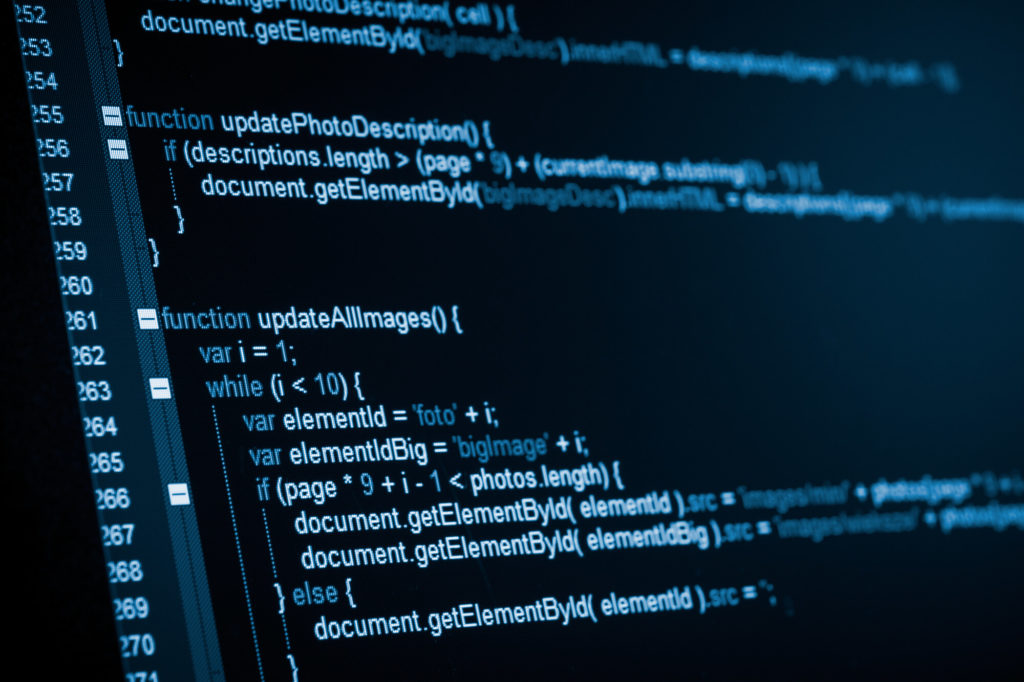
CPU and RAM
Computer science majors such as you will primarily be working with C++, Python, Java, and other similar programs, save for those who choose to specialize in a few other key areas such as parallel computing, 3D modeling, and animation.
This means, what you need the most in terms of hardware is an ultra-fast processor and a sizable RAM in order for your laptop to be able to handle, say, 1,000 code lines or more, which, to be fair, pretty much any modern laptop can do. Just stick with at least an Intel Core i5 processor and a minimum of 8 gigabytes RAM.
Storage
When it comes to storage, a solid-state drive (SSD) is always the way to go- at least, if you have the money for it. An SSD will deliver a significant improvement in performance, especially in speeding up your workflow, which is crucial for CS majors. For instance, you can quickly and easily search through your massive files in order to locate and reuse pieces of code.
This isn’t something you can do with even the best HDD. Besides, an SSD will also quickly download heavyweight IDEs in order to speed them up tremendously. These quick load times will also be a huge benefit if you’re using large programs like Microsoft Visual Studio.
Another selling point of SSDs is that they won’t fail when you move, bump, or drop them, or use them soon after exposure to freezing temperatures. Instead, SSDs are fast, light, reliable, and less power-hungry as compared to an HDD. You can even settle for a low capacity SSD and just get an external hard drive, and it will still be better than a high-end HDD.
You really won’t need all that much storage capacity as a computer science major, unless you also want to store lots of videos and music on your laptop, and even so, a 256GB storage should work just fine.
GPU
Another reason why you don’t need a gaming laptop is that as a CS student, you have no need for a high-quality graphics card (unless you’ll be designing or playing games). In a regular CS curriculum, you won’t encounter animation, design, and 3D modeling classes, so you can do fine with any integrated GPU such as one from the Intel HD series.
On the contrary, if you want to engage in these specializations, you will need a dedicated GPU for better strength and less 3D viewing issues. This is along with a more powerful quad-core 7th or 8th generation CPU, and 16 to 32GB RAM.
Connectivity
As for connectivity options, it’s great to have lots of USB ports especially if you will take digital logic courses such as physical circuitry and designing.
And, if you want to use an external monitor to display your APIs, documentation, and reference material as you work on your code on your laptop, such as when working on complex assignments, you’ll need an HDMI port.
Operating System
When you’re choosing an operating system, your choice needs to be based on the compatibility of all the software you need to use in class, and to some extent, what OS your CS department primarily uses.
Windows
The beauty of Windows, as everyone knows, is that it supports just about everything, save for some open-source materials, and even so, it’s easy to dual-boot Windows with Linux.
You will also need Windows if you want to experiment with circuitry or transition into engineering (in which case you’ll need a laptop for engineering students); Besides, most FPGA IDEs and microcontrollers are exclusive to Windows.
Mac
A Mac OS would work really great for CS students, hence the abundance of Apple products in most CS departments. The only downside, for the most part, is the expensive price tag.
Linux
Now, regardless of whether you’re a Mac or Windows fan, you will need to learn Unix or Linux if you’re studying computer science. The simple fact is, all CS students need to learn Linux. For one thing, Linux is where you’ll find all those open-source programs.
That said, to be able to use Linux, you will likely have to purchase a Windows laptop, or a bare laptop with no OS, then install Linux yourself. Just make sure to check with the manufacturer with regards to compatibility issues so you don’t have to deal with overheating and bricking.
Overview
Despite what many people may think, computer science students don’t always need the most expensive high-end laptop available. In fact, if you’re willing to put in the work and you’re strapped on funds, you can even make do with an old school laptop, as long as it has Linux.
So, to find the best laptop for computer science students, you really just need to make sure that it meets the minimum requirements of your department and focus your search on comfortable, easy to use, and portable laptops that come with decent battery life.






