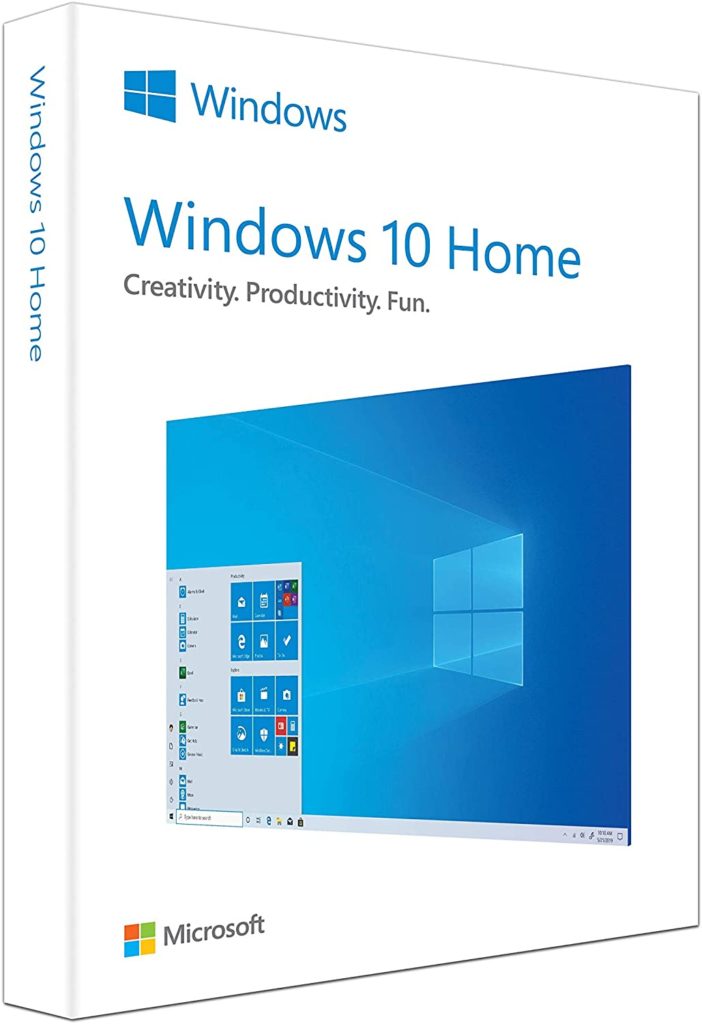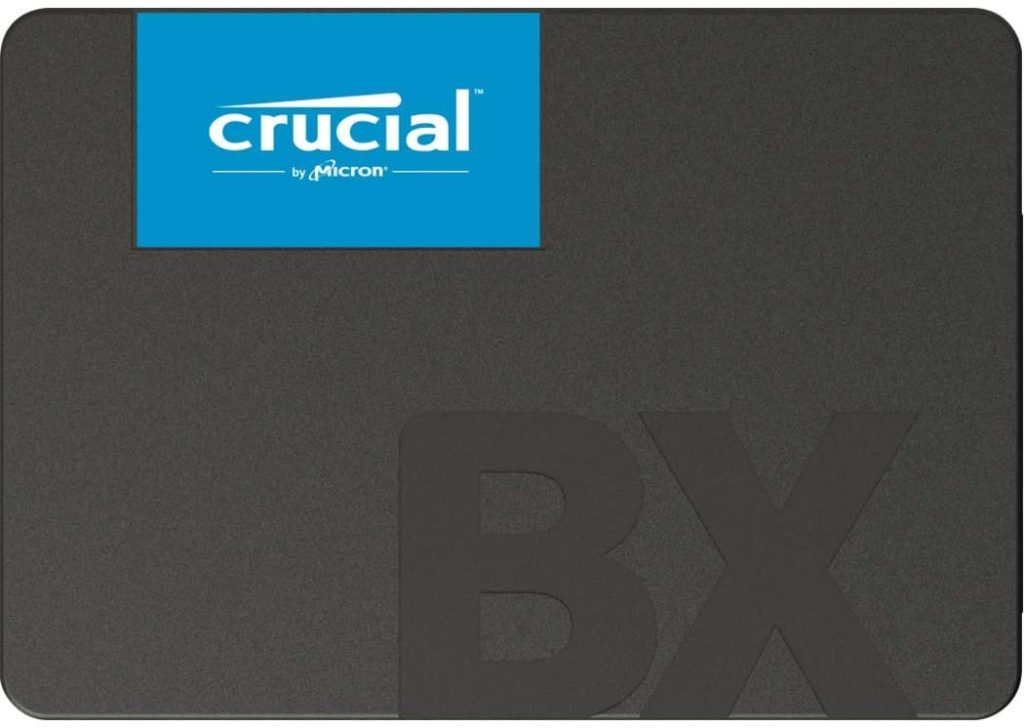Every gamer dreams of building the gaming PC that they have always wanted, but we know that it comes with quite a high budget for that. But did you know that with only $300 in your bank, you can already build a decent $300 gaming pc of your own? With only 300 dollars, you can create your computer to play most of the modern games today.
Now, if you want a gaming computer under 300 dollars, you need to understand that it’s going to come with some entry-level components. Even so, such a cheap gaming PC under $300 should allow you to seamlessly play all the games you want as long as you don’t push the frame rates and game settings too much.
Read on if you’re ready to get a budget-friendly prebuilt PC under 300 dollars without breaking the bank. See how a $300 gaming pc can help you play your favorite games smoothly on your new prebuilt.
$300 Gaming PC Overview: What To Expect with a Cheap Gaming PC under $300
Most people would probably think that building a $300 gaming PC is impossible. You don’t need to choose high-end CPUs just to get a reliable entry-level one! AMD has a series of affordable yet powerful APU’s that can be perfect for aspiring gamers.
The 3200G model, AMD’s entry-level APU, is equipped with Radeon Vega 8 Graphics that can handle low to medium game settings like Fortnite and CS: GO, one of the most classic yet popular video games for players across the globe.
We have made an intensive guide in helping you build your cheap gaming PC under $300. From performance to various features, everything you need to learn about choosing each hardware for your prebuilt is right here below. Check it out now.
Related read: Best gaming mouse for Fortnite
Gaming Performance
A 300 dollars with cheap PC build can give you smooth gameplay of games in low-intensity settings and at 50+ FPS. Sure, you won’t be able to play video games under ultra-HD or 4K settings, but that’s totally fine for casual gamers like you.
What Games You Can Play
For a $300 PC build, you can expect to play games that are within 60FPS. Our build can allow you to play most competitive title games, but if you are looking forward to playing PUBG, then you should consider getting a $500+ build.
300 dollar PCs are great options for those who love playing low-intensity games such as League of Legends, DOTA 2, Counter-Strike: Global Offensive, and more. But, to get you more games to play, getting a dedicated GPU and upgrading to a better processing power should be your go-to goal.
Relax while you play to win with these best gaming chairs under $100.
Accelerated Processing Unit
An Accelerated Processing Unit (APU) works just the same as a CPU, but the only difference is that APU comes to its built-in graphics. APU is powered by Vega Graphics, a more robust yet also more affordable option as compared to Intel CPUs.
On the other hand, APU’s graphics will entirely depend on the RAM. If you want to get more out of the APU, increasing your RAM is the best way to go.
If you need a comparison in mind, the 3200G APU that comes with Vega 8 Graphics can work as seamlessly as the NVIDIA GEFORCE GT1030. For a much lower price, choosing APUs can be an excellent decision for building your 300 dollar gaming PC.
Check out this article explaining the different types of video cards and how they affect gaming performance.
Top 8 Gaming PC Under 300 Dollars
For a $300 PC build, gamers can now enjoy low-end games without breaking the bank. With a minimal budget of 300 dollars, we chose the 3200G AMD APU to give out excellent performance for games that require low profile gaming. It’s a great choice of an entry-level to mid-range APU for gamers on a tight budget.
Best PC case: Rosewill FBM-X2 Micro ATX Mini Tower
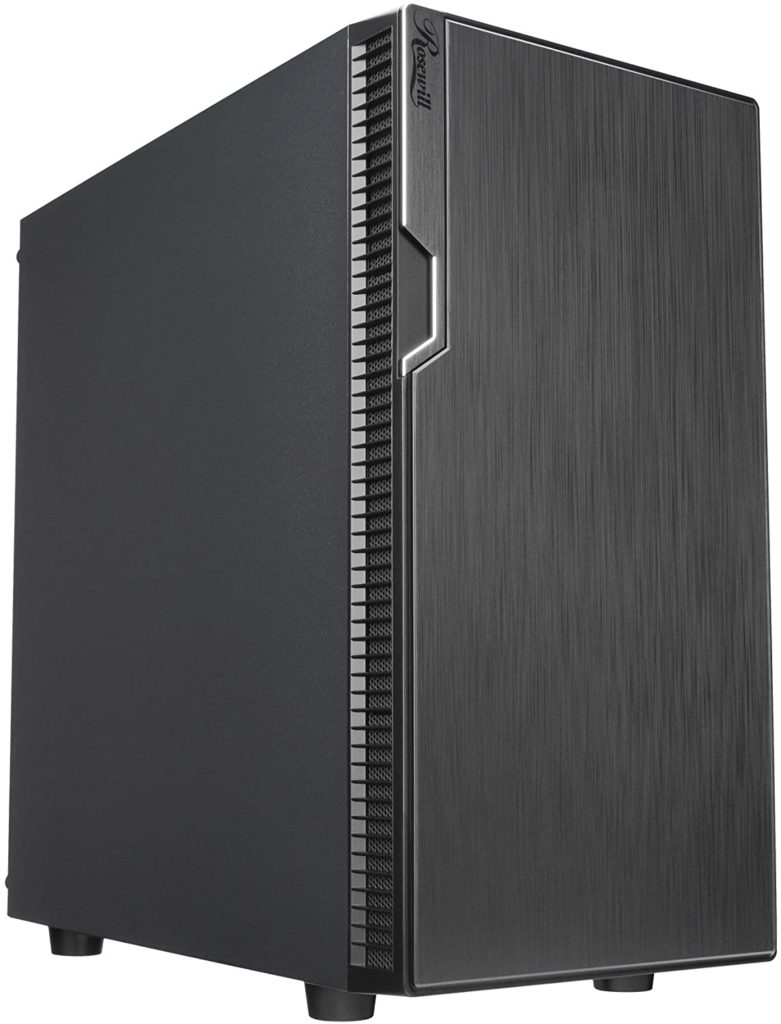
First off, get a sturdy yet stylish case for your computer with the Rosewill FBM-X2 Micro ATX Mini Tower computer case. You can expect a spacious interior where all your CPU parts can be safely stored inside. It also comes with various drive bays to accommodate your needs for storage. There’s also a pre-installed fan, plus four more slots for additional fans.
You can also neatly place your cables inside without them looking messy. This mini-tower case is made explicitly for simple PC builds, without compromising the quality. With one 120 mm rear fan (pre-installed), this case can give your CPU an excellent airflow inside.
This design will never go out of style, whether you’re gaming or working. It can also support a microATX or mini ITX motherboard for extensive performance. This CPU case is one of the most affordable yet high-quality cases you could ever find online. Simply put, this is the best PC under 300 dollars- at least for the exterior build, that is.
- Fingerprint-resistant matte finish
- Built-in LED lighting
- Quiet fan with decent ventilation
- Easy PSU mounting
Best power supply: Gigabyte P650B 80 Plus Bronze
We all want an efficient power supply that also gives reduced power waste. The Gigabyte P650B 80 Plus Bronze offers less heat, less fan noise, and 89% efficiency. This power supply is also crafted with a mesh style braided cable to optimize the airflow inside the case.
With the Japanese capacitors of P650B, you know that its quality is made to be just like high-end ones. It is proven to give the efficiency, reliability, and performance you need in every game you play.
The 120 mm Hydraulic Bearing fan from this power supply reduces noise and at the same time improves thermal performance of the power too. What’s best is that the speed of the fan is always automatically adjusted as soon as the power is detected. As such, it’s clear why it’s a must-have if you want to build the best 300 dollar gaming PC.
- Quiet, noiseless operation
- Long and flat cables
- Premium and sturdy appeal
- Sleek black color
Best OS: Microsoft Windows 10 Home
The most popular operating system, Microsoft, is truly the only way to go when it comes to building your $300 gaming PC. Aside from being user-friendly, this Operating System also gives a more stable performance when working, creating, or gaming.
Windows 10 can be your best friend when it comes to the best performance while playing your favorite games. It is always compatible with any computer, and also, you can optimize your Windows 10 with Game Mode to get the best gaming experience every single time.
If your Windows 10 is bought from the store, you can always have the flexibility to transfer your installation to another computer with almost no issues at all. On the other hand, if you encounter some problems with transferring, you might end up going for a brand new installation of Windows 10.
- Comprehensive protection
- Easy 3D production
- 4K gaming, mixer game broadcasting
- Password-free Windows Hello sign-in
Best APU: AMD Ryzen 3 3200G
For processing power, we don’t just want the best CPU under 300 dollars. Rather, we want an APU. The AMD Ryzen 3 3200G is always ready with its cutting-edge Vega 8 graphics. We noticed that when AMD released their 3rd Generation CPU, the specifications and performance of their CPU lines are finally rivaling against Intel when it comes to value for money.
The true quad-core architecture of the AMD Ryzen 3 3200G is also unlocked for overclocking to give you the most efficient gameplay without paying so much. It is also worth knowing that the Ryzen 3 3200 works the same as the GT1030, giving you more value for your money.
AAA games under low or medium settings can be perfectly played with this APU, running 50+ fps. The best part is that it can handle new titles if you lower a few settings from your other games. You can get one of the best RAM performances without breaking the bank – thanks to this APU’s Dual Channel RAM.
- With Radeon Vega 8 GPU
- Smooth HD performance
- 3.6GHz to 4.0GHz clocking speed
- DDR 2933 support, 6MB cache
Best motherboard: ASRock B450M-HDV R4.0
We have talked about the Ryzen 3 3200G earlier, and now let’s talk about motherboards – the ASRock B450M-HDV R4.0. The best advantage of purchasing this motherboard is it can house any AM4 CPU you wish to purchase from the market. So, there’s no need to purchase a new motherboard if you wish to upgrade your current CPU.
The Ryzen 3 3200G that we have listed above works well on many affordable motherboards, giving you more savings than purchasing a high-end one. The B450M also provides the best flexibility and compatibility for any of your current CPU.
This motherboard is the perfect pair for powering your unit up with the 1st to 3rd Generation of AMD Ryzen APUs. It also comes with 3,466MHz RAM support, which is excellent for starting up with a cheap gaming PC under $300.
- Clean bios, easy to install
- Fast, long-lasting performance
- Rare m.2 slot feature
- 32GB memory
Best RAM: Patriot Viper Steel Series DDR4 8GB
When you get an integrated graphics card, you should know that such a GPU doesn’t come in with their VRAM. They will take off your computer system’s RAM that can make your computer’s performance slower. Your main goal should be not to reduce your computer’s RAM at all costs, just to save up from not buying a VRAM.
We found these Patriot Viper RAM sticks that are made for budget builds to help you have cost-efficient gameplay every single time. We considered that our 300 dollar PC build doesn’t come with a dedicated graphics card since we are on a tight budget, so dual VRAM sticks are the best way to boost your 300 dollar computer’s performance.
The Patriot Viper Steel DDR4 8GB RAM sticks come with 3000MHz to 4400MHz RAM, which suits our $300 budget for an excellent performance. The 8GB RAM just has excellent specifications for low profile gaming; then you can push forward into getting a 16GB RAM or higher in the future.
- 2133MHz base frequency
- Aluminum heat spreader
- Sleek gaming design
- Limited lifetime warranty
Best SSD storage: Crucial BX500
We want to get the best performance from our prebuilt gaming PC under 300 dollars even with a limited budget, so we decided to choose an SSD rather than the traditional HDD for this build. Using an SSD is much faster, and it also helps your computer boot up within seconds.
The Crucial BX500 is relatively a little expensive for this build since it is an SSD, but you can always opt for an HDD if you are really on a tight budget. Yes, HDD’s are indeed cheaper, the prices between SSD and HDD are of a far range from each other, but performance-wise, you get the best value when choosing an SSD.
We might only be getting a 240GB SSD over choosing a 1TB HDD, but we want to stick with faster boot and responsiveness that an SSD has to offer. It is also worth knowing that the Crucial BX500 is 300% much faster than a regular hard drive, so what’s not to love?
- Improved overall responsiveness
- High energy efficiency
- Micron 3D NAND
- Limited 3-year warranty
Related read: the best laptop for Sims 4
$300 Gaming PC Bonus: EVGA 100-BR-0450-K1 450 BR Bronze
A power supply unit in a computer has a crucial part in efficiency and long-term use. The top recommendation that we can give you is not to settle on power supplies with unknown or generic brands just because you want to keep your budget tight. Settling over to cheap brands may not be a great investment since they might wear off quickly after just months of using it.
The worst part is that it may even damage other computer components. It is always safe to pick a branded PSU with a rating of 80+, just like the EVGA 450 BR that we chose. It comes with an 85% higher efficiency rate under high or regular workloads. So far, it is one of the best brands for PSUs that avid and frugal gamers can always pick.
This EVGA BR 450 is also equipped with a quiet fan, which the manufacturer states to run for a longer lifespan. The easy and on-the-go installation of this power supply is also impeccable since you can simply plug and play, wherever you go.
- Heavy-duty protection
- Quiet cooling fan
- 3-year warranty
Also check out: the best laptop for World of Warcraft

How To Find The Best 300 Dollar Gaming PC
Now that we have discussed all the important hardware that you need to consider before building your $300 gaming pc, you can now have a great reference of which products to choose. These components are hand-picked and well researched to help you find the right product for your $300 budget without compromising the performance.
Let’s go over the other considerations that you might have to think about before buying the best CPU for gaming 2021. These categories will help you further understand the importance of picking the correct hardware before building your custom gaming pc.
Budget For a Prebuilt
Budget is one of the first areas to consider before building your custom gaming PC under $300. If you’re planning to splurge on triple title A title games, with 100fps, then $300 is barely enough to get you this $300 gaming PC. But, there are so many other games you can play even on a tight budget, including some of the most popular MMORPG games of today.
What’s important in having your budget is that you would exactly know which hardware will be best to pair up with other hardware in terms of specifications and affordability. Since our focus is to build a $300 gaming PC, then you cannot expect high-end gaming unless you upgrade.
Having a budget ahead of time helps you understand the limitations that you have before purchasing hardware. All of the products that we have listed above came from Amazon, and you should know that the prices might fluctuate from time to time. You might want to check sale dates to get more discounts for your PC build.
Besides, you still need to account for other stuff like the best $300 gaming monitor, gaming peripherals like mice, keyboards, headsets, and so on, and you also need to spend money on the games itself.
Shop for the best games on Steampowered.com
Building Ease
If you’re having your first PC building, it might seem a little challenging to build your own rig. Take time to research different cases, and choose something that will help you have a smoother installation process. Also, make sure that the case can accommodate all your components as you install them inside.
Alternatively, you can simply opt for a prebuilt gaming PC, like the HP Pavilion Desktop Computer.
Performance
Even with a limited budget of $300, you can still very much build a good quality PC. In fact, most gamers usually build a computer that can work well for gaming and working too. The good news is that we have created the exact computer for $300 perfect for gaming, as well as any simple everyday tasks.
From tons of tabs and Microsoft Office tasks, our gaming PC build under 300 dollars is quite impressive, all thanks to its multi-core features. The cores help run programs and processes simultaneously without lagging.
You can also do some simple video creation, photo editing, multitasking, and more with this build. Keep in mind, though, that if you’re trying to be an aspiring game streamer, you might have to save up to get the premium builds that we have created.
If you want superior performance, check out this best laptop for Minecraft.

Overclocking
In gaming, we would want our PC to feel snappier than usual, right? That’s when overclocking comes in. The hardware’s quality is becoming more and more extensive which makes overclocking much easier for computers now.
To give you a better idea, overclocking can give your computer a better and faster application processing without paying more for the performance. You just have to be careful because one motherboard flared up when we tried overclocking it, so make sure to don’t overdo it.
For our $300 PC build, one thing to note is that you’ll likely only get light overclocking, but even so, you won’t really need much overclocking for AMD Ryzen chips, since they are extremely efficient when it comes to performance.
Upgradability
Upgradability is also another important factor to account for when you’re building your gaming PC. In reality, gamers don’t really stick to one hardware, they would always aim for better upgrades. Plus, your components will not last forever too.
Before building your gaming rig, make that your machine is always ready for upgrades. Don’t get too excited when upgrading too, you have to minimize the number of components that need upgrading, so you can prioritize which hardware needs the upgrade the most.
The good news is, the $300 gaming PC build that we created comes with the latest motherboard that is very open to future upgrades. And, the PC case that we have selected is also a solid choice for adding additional storage if you need it in the future.
Design
Who doesn’t want an eye-catching computer, right? While the hardware is important, you would feel more satisfied with your 300 dollar PC build when it looks sleek, aesthetic, and modern. However, aesthetics don’t come cheap- just like performance.
The Rosewill case that we have selected is pretty decent in terms of aesthetics. However, if you want to up your game, there are various cases that come in high-end designs and styles that you can choose from if you increase your spending budget to around $400 to $500.
Also check out: the best gaming laptops under $1500
Final Thoughts on a $300 Gaming PC
Now that you have read everything that you need to know for the best gaming PC under 300 dollars, you are ready to create yours. A breathtaking and immersive gaming experience awaits you today with our affordable PC build.
Gaming PCs don’t have to be uber expensive. 4K gaming, vivid graphics, live streaming, and maxed out settings are all just add ons. At its core, gaming is all about having fun playing your favorite games, either alone in the comforts of your gaming room, or while chatting with a bunch of your friends over the headset. A $300 PC build can give you that, and more.